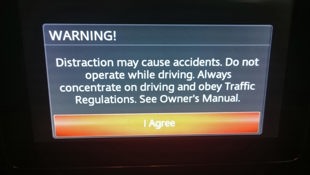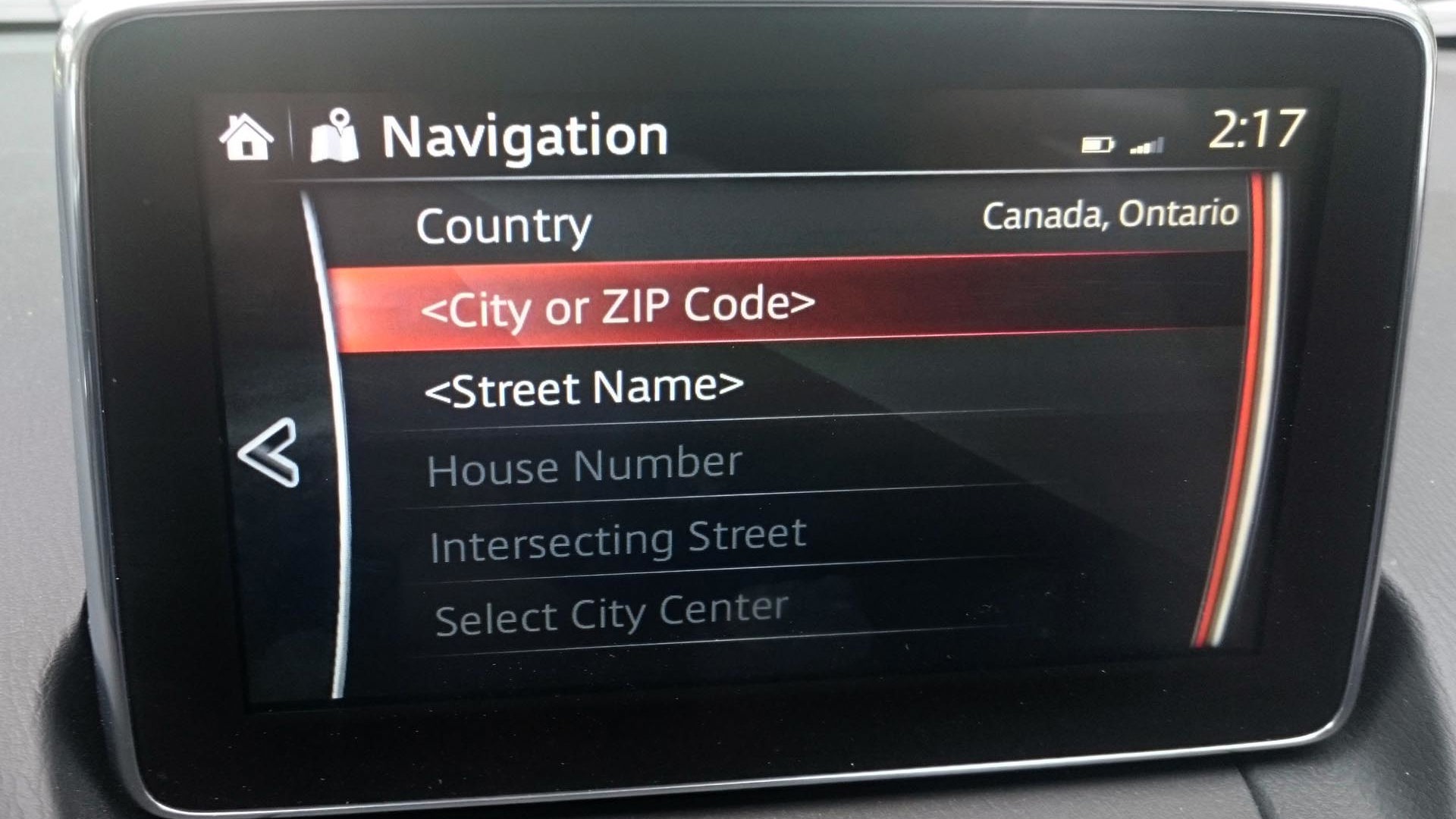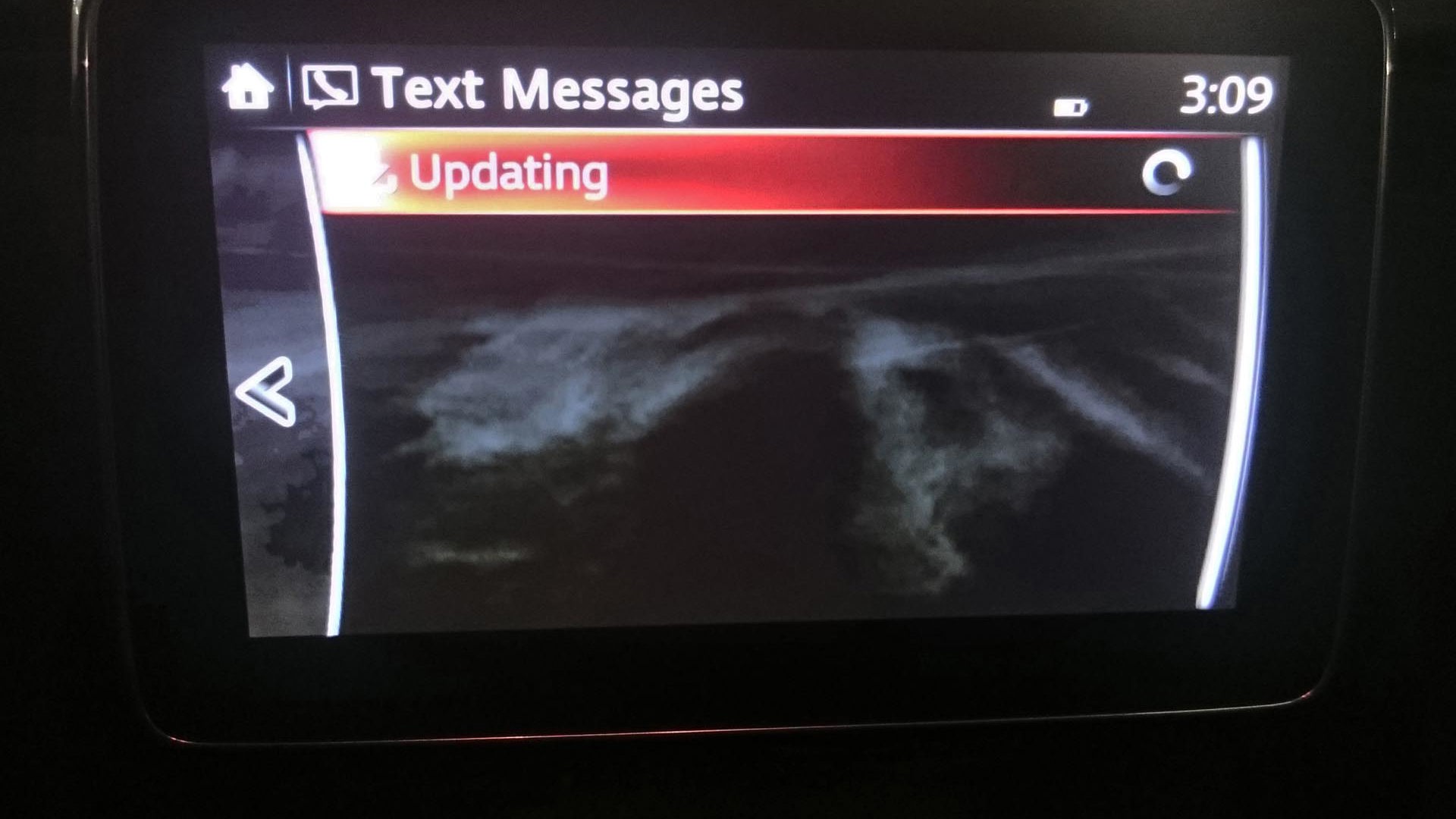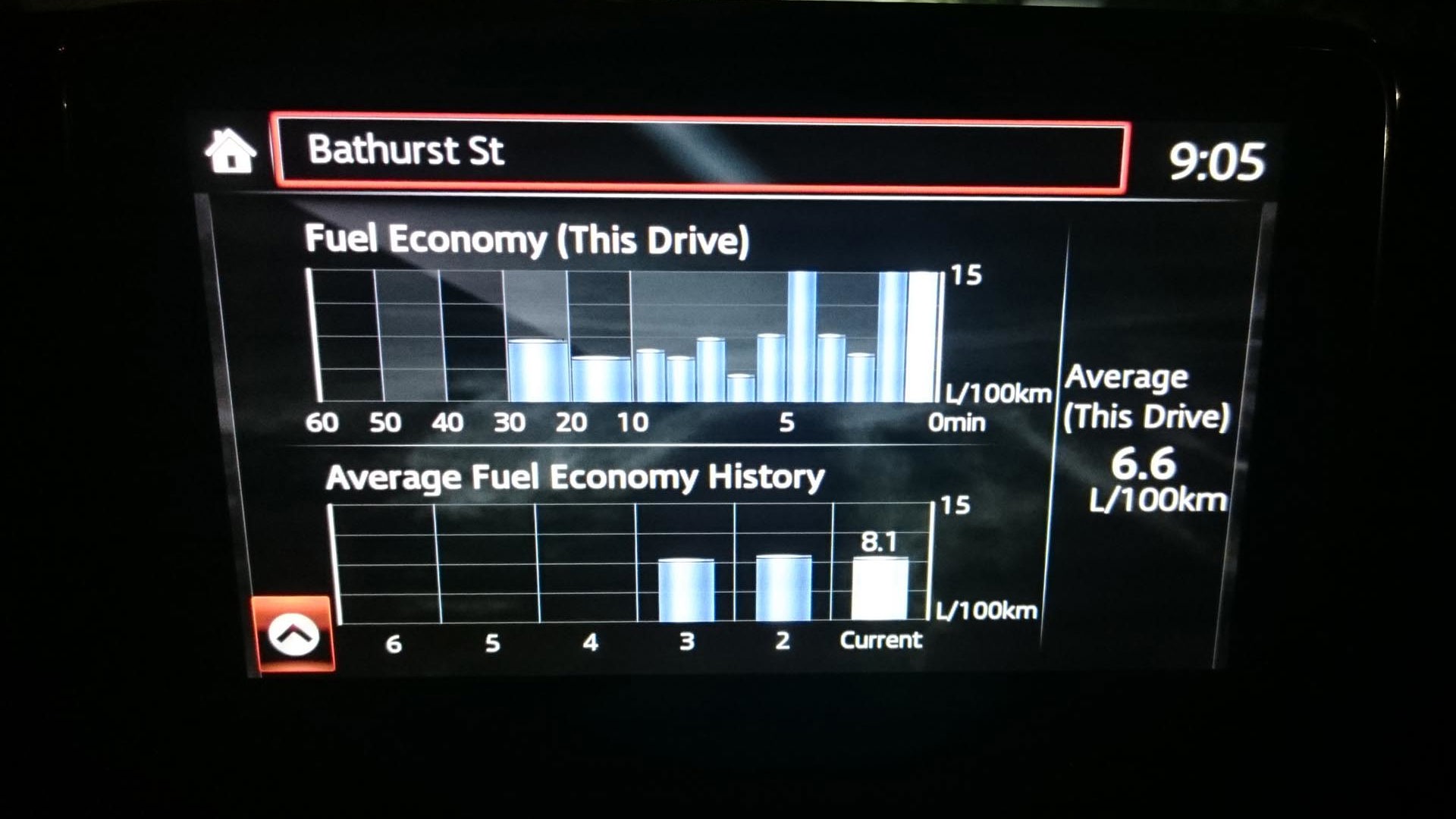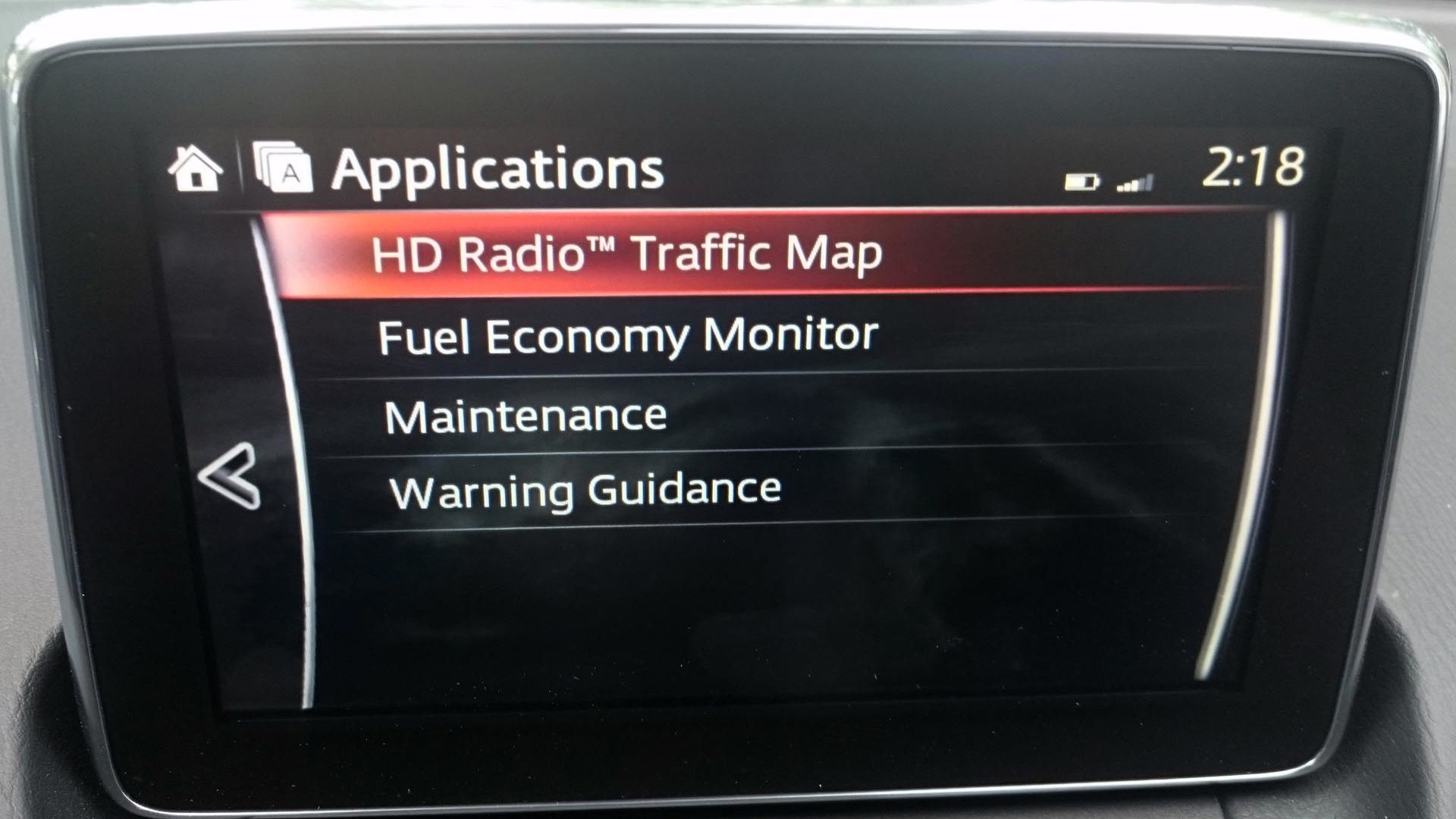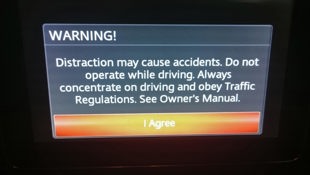One of the great joys of a long-term test is getting fully acquainted with the car’s different systems in a much deeper way. Like sure, over a week I can tell you if something is easy to use or if it’s fun, but sometimes a bit more time exposes something nifty you didn’t know about before, or a frustration that only develops after time.
The puck controller really is natural to use on the go without any effort. No reaching, no straining, your arm falls there, the puck is there. Perfect.
After 7,000 km of driving I can tell you there are examples of both buried in the Mazda CX-3’s infotainment system. It’s a slick system, with a BMW/Audi-style puck controller perfectly placed where your hand might naturally rest on the armrest – were one to exist in this car. That quibble aside, the puck controller really is natural to use on the go without any effort. No reaching, no straining, your arm falls there, the puck is there. Perfect.
The screen itself is large and high quality and placed right in your eyeline. The more I use the “stuck-on iPad” type screens that are mounted high up the more I’m a believer in their ergonomic value.
Mazda’s bonus trick is the dual nature of the screen. Stationary? It’s a touchscreen allowing you to shortcut your way through things. Things like the keyboard for example, which responds quickly allowing you to rapidly type an address. Once you’re moving though, the screen can only be controlled by the puck controller, which is also fast and has a good, convincing feeling to its movement making it easier to use.
The main menu is simple to walk through, and “apps” gives a hint at scalable add-ons that might make their way onboard in the future. Under this menu you’ll find a link to a radio traffic information service (which is not activated in this car), maintenance information, warning guidance and a really, really cool little fuel monitor.
I saw as low as 5.8 L/100 km on one trip from Brampton to downtown Toronto (about a 40 minutes on a traffic-free nighttime drive), proving that the little CX-3 has the potential to deliver excellent gas mileage. More on that shortly.
The rest of the menus are standard fare: audio, communications, nav, and settings. The settings will control everything from the adaptive high-beam sensitivity to the height of the head-up display.
From the beginning: Arrival, June, June Supplement, July, September, October, Wrap-Up
Under audio there is FM, AM, XM and Bluetooth or CD plus some oddballs like Stitcher and Pandora for the kids. Stitcher is something I’ve never heard of, because I’m old, and I read a book about never opening up anything belonging to Pandora once, so I’m leaving that one the hell alone.
A wide range of audio settings help you shape the sound to your preference, and it’s easy to re-set everything back to normal when you get in. How do I know? Because someone in the office likes to go full positive bass, full negative treble, fader full back and balance full left. You can even adjust the sound settings on the fly – bravo Mazda!
You can’t pair a phone on the fly though, even if you’re a passenger. Which is incredibly lame. If your phone is paired you have access to text-to-voice – the car will read your text messages to you so you don’t miss a thing and also are not a distracted driver, because distracted driving is bad. And now we get to one of those frustrating quirks that get worse with time. In a one-week test I might say “YAY! Text to voice!” – because I really like text to voice. Too many people text me when they know I’m driving, instead of calling. But after some time I’ve realized the system takes a long, long time to notice your incoming text, longer to load it, and even longer to read it out. I’ve spent up to seven minutes with the “updating” screen stuck and no messages loading. It’s worse if you jump away to change a station or check the map. Hopefully a software update can fix that one up.
In the audio menu there is an example of something I only really noticed after a few months in the car, and immediately love: the faux analogue tuning dial on the FM radio. This screen is gorgeous, and I’ve found myself using FM radio more than Sirius XM because of it.
Well, that, and the fact the Sirius Channels are difficult to scroll through and select. On Sirius, you can bring up a channel list to scroll through and use the puck to select your channel, but it returns to the main info screen once you’ve done so. So if you don’t like the song you have to go back in and find the menu to find another station. My solution is to use the “next station” button – which remains highlighted once selected.
I have three wishes: 1. Make the steering wheel controls configurable, so I can use them to scroll stations or set them to scroll presets. 2. Show me the “now playing” information in the channel list, and 3. Leave the channel list open when I select a channel on it.
A software upgrade would probably fix all three of those, and this system is in its first iteration so it’s likely we’ll see some changes.
But hopefully not to the navigation system, because that thing is on point. Okay, maybe one change: stop locking it when I’m moving. But they won’t do that because the nanny state is alive and well.
Over-conservative legislative interpretations aside, Mazda has done an amazing job of this system. The puck controller can zoom, and slide over the map to find things you need and the points of interest function works well. Even voice command is effective. When stationary, typing addresses into the system is as fast as it is in any smartphone, but I do like other systems that let you type the whole address better than ones where you have to enter it piece-by-piece. I’m also a fan of the speed limit sign which shows you the limit on the road you’re on, and glows red if you’re over that limit – or so I’ve been told.
The graphics are good, the system fast and the graphic depiction of which lane to take at any given exit is concise. Extra bonus points for the head-up display navigation info too. In fact, bonus points in general for the HUD, it’s something that everyone who has climbed aboard has been impressed and surprised by.
In Update 2 we reported on a glitch with the navigation system and the Sirius subscription, neither of those glitches have returned in the 4,000-odd km since.
I haven’t touched much on the trip computers nestled either side of the main instrument cluster (which is a tach because driving is awesome). That’s in part because next to the main infotainment system these two units are rudimentary. It’s also a bit silly that the old-style long button to manage the trip meter is on the driver’s right, while the screen that button controls is on driver’s left. Meanwhile, the buttons to control the fuel economy meter with range, instant and average readings are on the driver’s left of the steering wheel – while the screen is on the right. Silly Mazda.
Kudos to them though. This is a system that is among my five favourite infotainment systems and it’s available on a sub-30K car. Ergonomically and aesthetically it rivals some much, much more expensive systems, but it’s also obvious this is a “first crack”.
It will be interesting to see if there are any system updates to tune it up and make it even better.
Pricing: 2016 Mazda CX-3 GT with Technology Package
Base Price (GX): $20,695
Base Price (GT): $28,995
Options: $1,500 (Techology Package: Blind Spot Monitoring, Rear Cross-Traffic Alert, Lane Departure Warning and satellite radio)
A/C Tax: $100
Freight and PDI: $1,895
Price as Tested: $32,490