Story by Justin Pritchard
Since today’s driver demands to be connected to everything, all the time, automakers have become fond of offering high-tech connectivity systems that allow for easy access to cloud-based data, Bluetooth-streamed media, navigation directions, and push-button, voice-summoned access to text messages and phone conversations with Smartphone contacts.
Some cars offer standalone systems, while others bundle communications, navigation and entertainments functionalities into a single interface. With Ford Sync, BMW iDrive, OnStar and other advanced high-tech systems all gaining popularity in recent years, the used car market is flooded with affordable cars packing the tech to appeal to today’s connected driver.
Here’s a look at a few features and systems, what they do, and how to check them out for proper functionality on a test-drive of a used model.
Ford Sync

What it Does
Ford Sync combines mobile calling, texting, and media access into a single interface accessed via steering-wheel mounted buttons, voice command and/or a touchscreen. Designed as an all-in-one media and communications hub, Sync is Bluetooth-powered, multimedia-equipped, and puts hundreds of common functions at the driver’s fingertips. Some versions offer advanced data-driven functionalities, like the ability to check movie listings or local weather right from the dash. Ford Sync can even email you a vehicle health report, letting you know when it’s due for servicing, or if a tire is low.
The Test Drive
Pair your phone, make a call, play music from a thumb-drive, have the system read a text message out loud, and be on the lookout for signs of crashing, lagging, or the system responding more slowly than a commodore 64 trying to play Duke Nukem 3D.
Does the model you’re considering have a back-up camera? Some owners report the Sync system freezing after the switch from the back-up camera display to the Sync display, so be sure to reverse a few times, and then check for proper SYNC system operation just after. Apparently, some versions of SYNC take a long time to execute start up operations in the background, which may limit system responsiveness for the first half minute or so after the vehicle is turned on. Disabling the Automatic Phonebook Download may help ease this issue, if you note it.
The best bet in buying a used vehicle with SYNC is to spend 10 to 20 minutes exploring all functions, restarting the system, and the vehicle, several times in the process. Check for consistency. Any issues may be fixed via a Hard Reset, which you can do yourself, or a system software update. For the latter, contact your local dealer.
Bluetooth

What it Does
Bluetooth is a wireless communications language that allows your vehicle and your Bluetooth-enabled device (typically a Smartphone) to communicate with one another, hands-free. In the used market, vehicles will typically use Bluetooth to power hands-free calling and wireless multimedia streaming. At the core of the system is a Bluetooth module, which is hard-wired into various vehicle systems and uses an antenna to facilitate the two-way wireless communication.
The Test Drive
The guts of the Bluetooth system in most rides consists of that simple module, which will require replacement if it’s not working. Note before pairing that Bluetooth needs to be activated on most Smartphones, though the vehicle’s Bluetooth system will typically always be on.
So, hook up your phone, ensuring you’re able to pair successfully with the system. Once paired, ensure the system streams your music wirelessly with success, and place a call to your grandmother (she’d love to hear from you), and confirm that audio quality, on both ends of the call, is sufficient. If the vehicle supports text-message read-outs, ask a friend to text you a funny joke, and be sure the system reads it out, over the speakers.
Finally, note that the presence of Bluetooth calling doesn’t necessarily mean there’s Bluetooth audio streaming. Newer used models with Bluetooth typically offer both, though earlier used models will likely only have Bluetooth phone capability.
OnStar
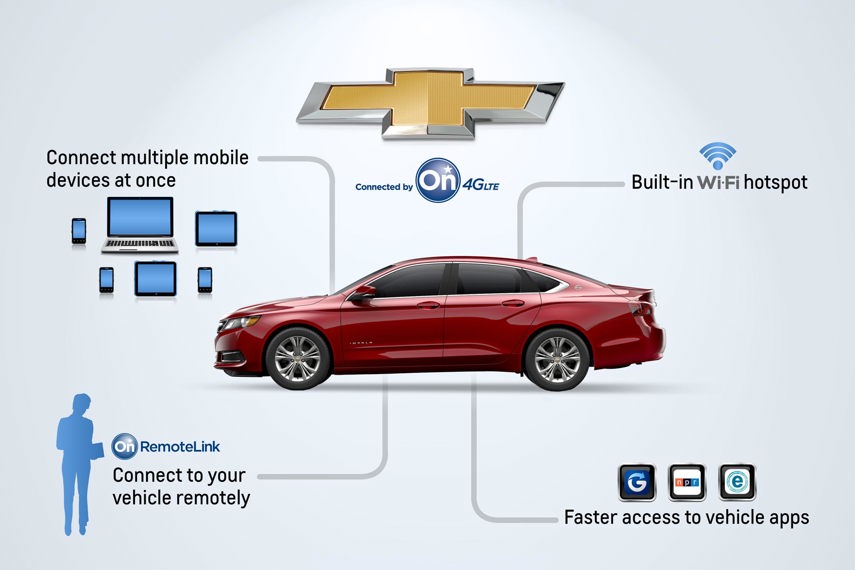
What it Does
Depending on the year and model, OnStar will include an integrated cellular connection, antenna, microphone, mirror-mounted controls and a GPS transmitter, which connects your GM vehicle to a central call centre at the touch of a button. Enabling two-way communications and data transfer between your vehicle and a real-life advisor, OnStar can be used to get real-life help at the touch of a button, to send navigation directions to your ride, to remotely unlock doors, to call for help automatically after an accident, and plenty more.
OnStar operates on a monthly subscription basis, and many shoppers consider it an excellent system for peace of mind. Others who don’t simply let the subscription lapse and don’t use the system. Not having an active OnStar account doesn’t negatively affect any part of the vehicle, and it’s all a matter of choice.
The Test Drive
First, decide if you’ll use the OnStar system, or not. Visit the OnStar Website for more details on features, functionalities, and pricing. Once in the used car candidate you’re considering, and assuming the seller has an active subscription, use the blue OnStar button to place a call to the call centre. Within seconds, you should have a real-life advisor on the line. This confirms proper operation of the OnStar communications system, but that’s only half the battle. Ask the advisor if they are able to see your vehicle’s location via GPS, which confirms that the GPS satellite link is working. If it’s not, the GPS module may need to be replaced. This issue may cause the vehicle’s navigation system, if equipped, to work improperly, too. Note that the OnStar advisor can run a diagnostic check on the system remotely to confirm proper operation.
Note that after buying a used vehicle with OnStar, you’ll need to activate it on your own account. Call the OnStar support number at 1 888-466-7827 for details.
iDrive

What it Does
The iDrive system is a BMW-specific interface that puts hundreds of functions related to communications, navigation, entertainment and more at the driver’s fingertips. Consisting of a screen, a dial and several hard buttons, the idea is to provide fingertip access to numerous functions via a simple interface. Other automakers have similar systems, including MMI (Audi), RTI (Lexus) and COMAND (Mercedes-Benz).
The Test Drive
Start a test-drive of any central-command system by simply activating the system and confirming that it powers on. If that’s not the case, the central module may be bad, and require (expensive) replacement. If the system boots up as expected and outlined in the owner’s manual, ensure the controller dial or pad works as intended with all commands. Twist the dial, tap it forwards, backwards, left and right, and press down on it, ensuring all commands are recognized. If any aren’t, you’re looking at reduced functionality until the controller is replaced.
As this style of central command interface is typically networked fully with other vehicle systems, do it yourself repair is generally impossible, and repair or replacement will require a dealer technician’s assistance. If that’s the case with the used model you’re set on, be sure to get an estimate for repair, and call it into pricing negotiations.
Also, remember that software updates, released periodically, were released to fix certain issues with this breed of central command system. Contact the dealer to see if there are any updates available for the system in the car you’re considering.
Note that the BMW iDrive system has a neat little trick that can be useful for used car shoppers. Click “MENU” then “VEHICLE” then “CHECK CONTROL” and click on it via the dial. A summary report of vehicle servicing info and system check results will display, possibly alerting shoppers if the model is in need of maintenance, or if there’s a problem with some component.
Steering wheel controls

What it Does
Push-button steering-wheel controls have become less expensive and more popular than ever, meaning more cars in the used market will offer volume controls, stereo controls, cruise control and even Bluetooth phone system controls, right on the wheel. Some models even offer climate control adjustment, drive mode selection, manual shifting selection, or advanced safety system controls right on the wheel, too.
The Test Drive
A mechanism called a clock spring enables the electrical connection between the steering wheel buttons and the engaged system through the steering wheel. Key in the operation of a clock-spring is the maintenance of a physical electrical connection, despite the ability of the wheel to rotate more than 360 degrees. A clock spring is like a circular rotating electrical connector, with spring-loaded pins that maintain contact with the rotating electrical ring inside of the mechanism.
Long story short, if the clock-spring goes wonky, selected steering-wheel mounted controls will fail to work sporadically, or at all. The clock-spring may also facilitate the electrical connection used by the airbag system. Check that the vehicle you’re considering can make use of all controls mounted to the steering wheel, trying each button with the steering wheel in several different positions to be sure.
Any failure of one or more functions to engage as expected likely means the clock spring will require replacement. Often times, one control fails to work, and more follow closely behind. Call the cost of a clock spring replacement into pricing negotiations if you note any issues.
Other Tech Checks

Back-up cameras. Navigation systems. Keyless entry and push-button start. As these systems permeate the used car market and age, shoppers should plan extra test drive time to check that each works as expected and outlined in the owner’s manual. Confirm proper operation of each system at several points in your test drive, and note that delays between an input and corresponding result, from any system, typically indicates that further investigation is required. When in doubt, have the vehicle’s electronics inspected fully by a dealer technician for maximum peace of mind.

